Summer Solstice 2021
/in blog, Events, focus_item, media, News, Past Events /by Áine FloodSTELLAR Space Weather Workshop
/in Uncategorized /by Shane MaloneyVirtual, 12-15 July 2021
Summary
As part of the STELLAR project DIAS will be hosting a workshop on space weather with a radio twist. This workshop will trace space weather phenomenon from their solar origins, propagation through the low corona, out into the heliosphere and finally possible interactions with planetary bodies. The workshop is aimed at early career stage researchers or those unfamiliar with space weather.
Participants of the school will gain both theoretical and practical knowledge of space weather phenomenon and their signatures in observations. In particular, the sessions after lunch are dedicated to hands on exercises which cover data discovery and download, analysis, and visualisation using the python scientific stack (numpy, sicpy, astropy, sunpy e.t.c.)
Registration
Places will be limited so please register early to ensure participation.
CLOSED
Opens: June 7th
Closes: June 25h
Notifications: June 28th
Software
All tutorials will be given using the Python programming language (Python v3.7 or newer).
Schedule (All times are in Irish Standard Time/IST or UTC+1)
Day 1 (July 12): Solar Sources
10:15 – 10:30 Welcome [Shane Maloney]
10:30 – 11:15 Overview [Peter Gallagher] – Video
11:15 – 11:30 Break
11:30 – 12:30 Solar Sources [Shane Maloney] – Video
12:30 – 13:30 Lunch
13:30 – 16:00 Hands on Solar Sources Session [Laura Hayes, Shane Maloney] – Video
Day 2 (July 13):
09:00 – 10:00 An introduction to Solar Radio Bursts [Diana Morosan] – Video
10:00 – 10:15 Break
10:15 – 11:15 Solar Radio Emission Mechanisms [Eoin Carley] – Video
11:15 – 11:30 Break
11:30 – 12:30 Radio Observations of the Sun: from a historical to a modern perspective. [Pietro Zucca] – Video
12:30 – 13:30 Lunch
13:30 – 16:00 Hand on Radio Session [Ciara Maguire, Shane Maloney, Aoife Ryan, Pearse Murphy, Eoin Carley] – Video
Day 3 (July 14):
09:00 – 10:00 Taking Stock of our Understanding of Coronal Mass Ejections [Richard Harrison] – Video
10:00 – 10:15 Break
10:15 – 11:15 Interplanetary Scintillation [Richard Fallows] – Video
11:15 – 11:30 Break
11:30 – 12:30 Interplanetary Scintillation Demo [Richard Fallows] – Video
12:30 – 13:30 Lunch
13:30 – 16:00 Hands on CME session [Shane Maloney, Ciara Maguire] – Video
Day 4 (July 15):
09:00 – 10:00 Forecasting and Operations [Sophie Murray] – Video + Slides
10:00 – 10:15 Break
10:15 – 11:15 Ionosphere [Laura Hayes] – Video
11:15 – 11:30 Break
11:30 – 12:30 Planetary Magnetospheres [Caitriona Jackman] – Video
12:30 – 13:30 Lunch
13:30 – 14:30 Magnetospheric Radio Emission [Corentin Louis] – Video
14:30 – 15:00 Student Light Speed Talks – Video
- Shilpi Bhunia – Imaging a type II radio burst band splitting and fine structures using MWA
- Jeremy Rigney – Investigating M Dwarf Stellar Flares with LOFAR, ASKAP and TESS
- Diana Petkova – Aperture-Coupled Microstrip Patch Antenna Design using FEM Simulation Technique
- Mohamed Nedal – Observation Analysis of Coronal Waves and Modelling the Associated Solar Energetic Particles
15:00 – 15:30 Future Perspectives for Solar and Space Weather Radio Observations [Nicole Vilmer] – Video
15:30 – 16:30 AOB
[END]
Software and Code
Software
You will need to download and install the following software
Git – https://git-scm.com/downloads
Python3.7
- The recommended way to obtain python is using Miniconda – https://docs.conda.io/en/latest/miniconda.html
- However, you can use any python3.7 distribution once you are comfortable creating virtual environments https://packaging.python.org/guides/installing-using-pip-and-virtual-environments/
Code
You can find the hands-on material on the workshop GitHub repository:
https://github.com/TCDSolar/STELLAR_SSW_tutorials
You will need to create a GitHub account if you do not already have one. To get your own copy of the code, called a ‘fork’ on GitHub, you need to log into GitHub and then visit our repository or repo (link above). In the top right hand corner of the page is the Fork button click this to create your own copy or fork once this has completed your fork should be loaded so the name of the repo should change and the URL should also change for example “https://github.com/<YOUR_USER_NAME>/STELLAR_SSW_tutorials”.
Getting Started
All of the hands-on sessions will be run in Python using Python libraries and tools and requires a minimum Python version of 3.7. We also highly recommend creating an isolated environment for this workshop. If you don’t have Python or don’t know what an isolated environment is don’t worry we have a step-by-step guide below. Also for more background information see for example the sunpy website install guide and links therein here https://docs.sunpy.org/en/stable/guide/installation.html#installing-sunpy-using-miniconda.
The easiest and recommended way to get the required version of Python is to create an environment using minconda as is outlined below how ever you can use any python3.7 distribution.
Now the required software and actions on github have been created, it’s time to get started. This can be down as follows:
- Download the code to your local machine, also called ‘cloning’
- Open a terminal or command prompt and change directory to where you want to store the code
- Run the following command replacing <username> your github username
git clone https://github.com/<username>/STELLAR_SSW_tutorials
- This will download a copy of the code into a new folder called `STELLAR_SSW_tutorials`
- Create an isolated environment
-
- Do the following in the same terminal or command prompt
- Change directory to the ‘STELLAR_SSW_tutorials’ folder
- Run the following command to create an new environment with all the required packages
conda env create -f environment.yml
- To activate or start using the environment run this command
conda activate stellar_ssw
- Note your prompt should change and now have ‘stellar_sww’ near the start
-
- Test environment
- Run the following command in the same terminal or window
juypter notebook
- This should open a jupyter notebook in your default browser
- Run the following command in the same terminal or window
The STELLAR project has received funding from the European Union’s Horizon 2020 research and innovation programme under grant agreement No. 952439. Learn more at lofar.bg/stellar